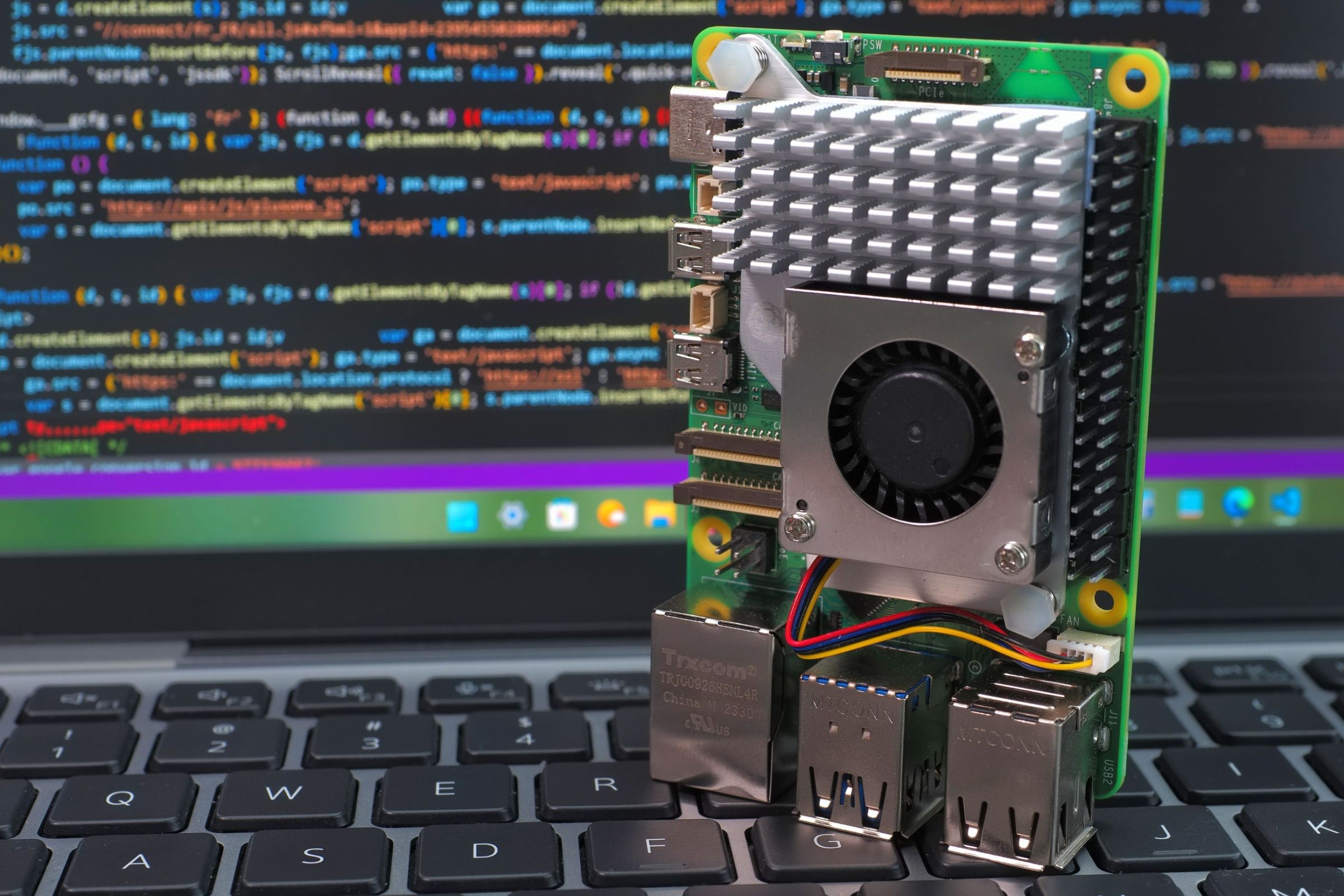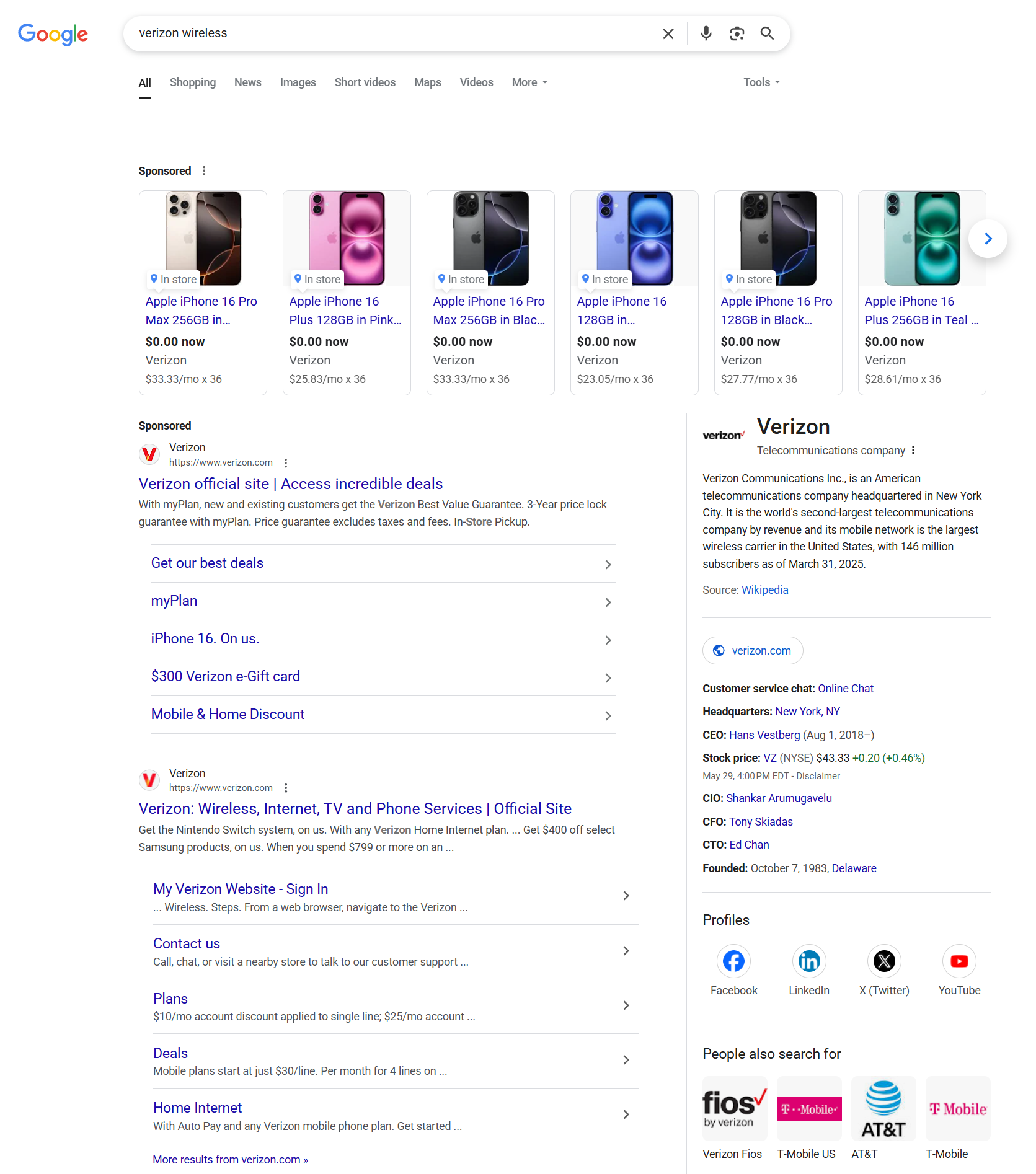7 Things I Wish I Knew Before Running a Pi-hole
If you’re considering deploying Pi-hole like I did, don’t be like me and learn only after the fact that some things will stop working. Let me help you out and show you what you should be prepared for.
As Pi-hole functions primarily as a content blocker, it’s great at blocking access to certain domains. However, sometimes that blocked access can result in some services or websites not functioning properly.
7
When Your Pi-hole Server Goes Down, Your Whole Network Goes Down
I originally ran Pi-hole several years ago, but quickly stopped because my network kept going down. You see, for Pi-hole to effectively block content on your network, it has to be your only DNS server. A network router will typically have two DNS entries. When I only had one Pi-hole deployed, I only had one DNS entry filled out.
If I had the secondary DNS entry set to 8.8.8.8 or 1.1.1.1 (Google and Cloudflare’s DNS servers, respectively), then anything blocked by Pi-hole will simply be passed onto the secondary DNS server and properly served. The way routers work is if a DNS request is blocked on the primary DNS server, it will try to serve it through the second.
I had one Pi-hole instance running to keep my entire network up, though, with no DNS server set as a secondary. At the time, I was still new to self-hosting and servers, so I was constantly doing maintenance to my system. Anytime I rebooted the server, had to spin the array down, restarted Docker, or did anything else, my network shut down because Pi-hole became unavailable, and my router could no longer resolve any DNS queries.
That’s why I quickly went away from using Pi-hole altogether—until I discovered a fix for this.
I now run two Pi-hole instances. If one goes down, the other is still online and ready to serve my DNS requests. This happens because I have both DNS entries filled in on my router, one for the primary Pi-hole, and one for the secondary Pi-hole. In fact, I even use a Docker container to keep the two Pi-Hole instances synced up, so any changes I make on my primary Pi-Hole get copied over to the secondary one.
This simple fix now ensures my network doesn’t go down whenever I have to maintenance either Pi-hole server. One is always online, and if both are offline, we have bigger fish to fry in my network setup than Pi-hole being down.
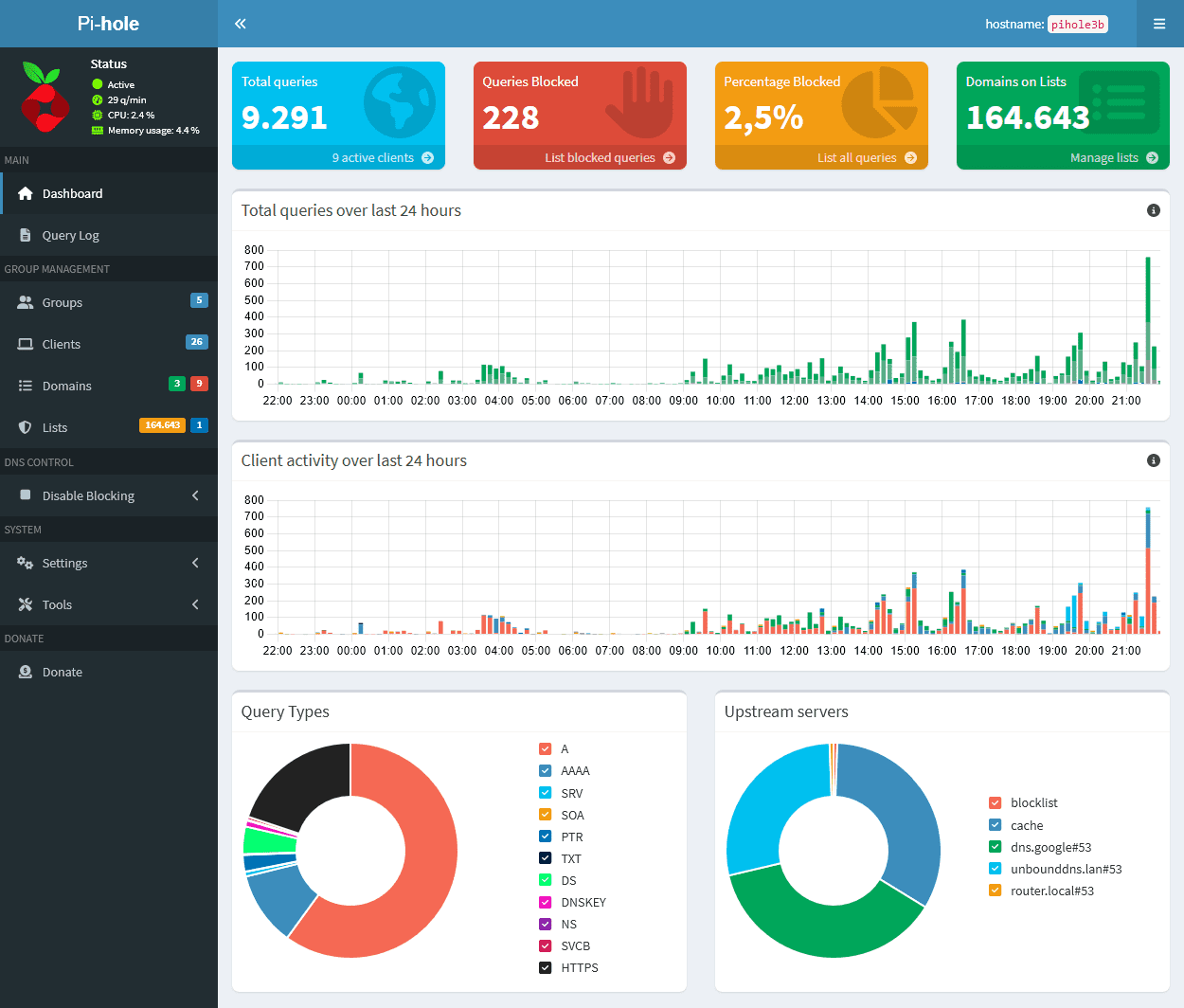
Related
Why I Run 2 Pi-Hole Instances (and How I Keep Them Synced)
Even my local DNS server is redundant.
6
Pi-hole Can Break YouTube Watch History
Because Pi-hole is great at blocking domains, sometimes things can get blocked that shouldn’t. YouTube watch history is one of those things. There’s a list on Pi-hole’s forums of common domains to add to your allow list, and YouTube is among the top.
For starters, you’ll want to add both s.youtube.com and video-stats.l.google.com to your allow list for YouTube watch history to begin working again after deploying Pi-hole . Next up, allowing www.googleapis.com, youtubei.googleapis.comand oauthaccountmanager.googleapis.com will fix the YouTube app on iOS from not working anymore.
This was something that really frustrated me at first when I deployed Pi-hole , but I was so glad to find such an easy fix for once I started looking into it.
5
Pi-hole Can Break Updating Google Chrome on Ubuntu
Updating Google Chrome on Ubuntu also is something that can break if you’re not careful with Pi-hole . The domain dl.google.com is responsible for this upgrade process, and it’s possible that it can be blocked automatically with Pi-hole’s standard block list.
To fix that, you just need to add the domain dl.google.com to your allow list and updates will start working again. It’s a simple fix, but one that can be crucial if you rely on Google Chrome on Ubuntu.
4
Pi-hole Can Block Access to Gmail on iOS
Using the Gmail app on iOS can be broken with Pi-hole , and this is something I wish I knew up front, too. Like the other remedies, it’s also a simple fix. Just add googleapis.l.google.com to your allow list and things will start to work again.
As part of Pi-hole’s content blocking, the top sponsored links in Google Search results might stop working for you. This happened to me, and I wanted to still be able to use those results as they’re often exactly what I’m looking for, and don’t show up in the native search results for a page or two.
Making this links function can be a bit more of a headache than the fixes above, and I wish someone had let me know that ahead of time. Alas, I’m determined to keep using Pi-hole, so down the black hole of Reddit I went to figure out how to fix it.
Turns out, you really just need to add www.googleadservices.com to your allow list. If that doesn’t work, clients{0-9}.google.com might also be beneficial to add to your allow list, but this wasn’t necessary for me.
A few other key domains that might be useful to add to your allow list if you want to use those sponsored search links are dartsearch.net, www.googletagmanager.com, www.googletagservices.com, ad.doubleclick.net, t.mvisualiq.net, and clickserve.dartsearch.net.
2
Mobile Games Could Stop Working
As part of Pi-hole’s content blocking, you might find that some mobile games could stop working on your device. Since these games can rely a lot on ads, and since certain functions can be related to that, if the app can’t reach those servers, then it could just break entirely.
This will be a bit harder to troubleshoot as there’s no singular domain to add to your allow list to fix this. However, you can watch your domain request logs in Pi-hole and see what domain is being blocked, then try to allow that domain.
1
Nobody Told Me Just How Many Requests My Smart Devices Made
This is the kicker: I had no idea just how many external services were being accessed by the devices on my network. I installed a piece of software several years ago, and promptly uninstalled it from all computers—or so I thought.
Turns out, that software had a rogue component that was hidden on my system and didn’t show up as “installed” anywhere. The software ran in the background and was making constant calls out to its home server multiple times per day. I eventually found it tucked away in a folder on my C drive, but only after Pi-hole told me that the calls were being made.
I was also pretty surprised to see how frequently my smart devices (plugs, outlets, bulbs) were calling out to various domains. Some of these calls can be blocked, and some are required for the devices to function.

Related
8 Hidden Costs of a Smart Home (and How to Avoid Them)
The cost of your smart home devices is just the tip of the iceberg.
It was honestly just eye-opening how frequently my network is making calls to servers in other countries. Truthfully, it’s making me want to work on having all of my devices be locally controlled instead of controlled over the internet.