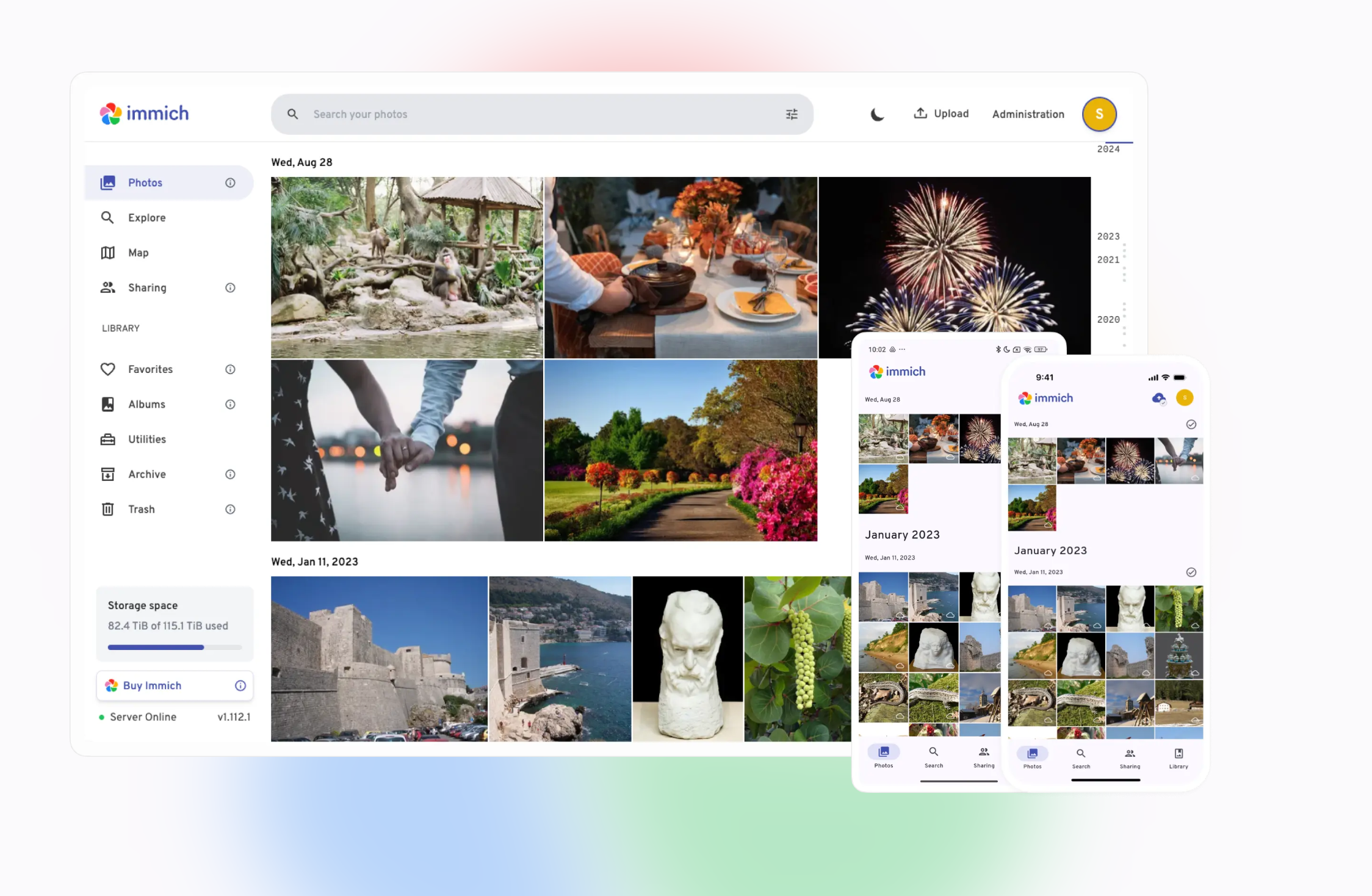Self-Hosting Isn’t Just for Nerds Anymore—Here’s Why You Should Care
Have you heard the term “self-hosting” and thought, “That’s not for me, I don’t know how to manage networks and servers!” What if I told you self-hosting wasn’t just for nerds and network engineers anymore? Here’s why I think you should care about self-hosting.
In the Digital Age, Privacy Is Expected but Rarely Given
Let’s face it, we use the internet for just about everything. We even use the internet for sensitive things, be that banking, sending sensitive data, or just storing our photos. With all of that, privacy is expected (and not an unreasonable request, either). However, privacy is rarely given by the companies that house all of that data, even if that means skirting the law to achieve what they want.

Related
Privacy vs. Security: What’s the Difference?
We hear them used interchangeably all the time, but are privacy and security really the same thing?
Companies will often tout that your privacy is at their core—but is it really? Recently, 23andMe, a DNA testing company, considered selling customer data in the wake of its Chapter 11 bankruptcy filing. AT&T sells your data by default and requires you to opt out.
Facebook tracks your browsing between apps “to serve you better ads.” In reality, it’s just data mining precious, sensitive information from your smartphone usage. Apple tried to curb this some by introducing App Tracking Transparency. However, companies always find ways to put your data to work for them. In fact, Meta (the parent company of Facebook) uses your pictures on Facebook and Instagram to train its AI.
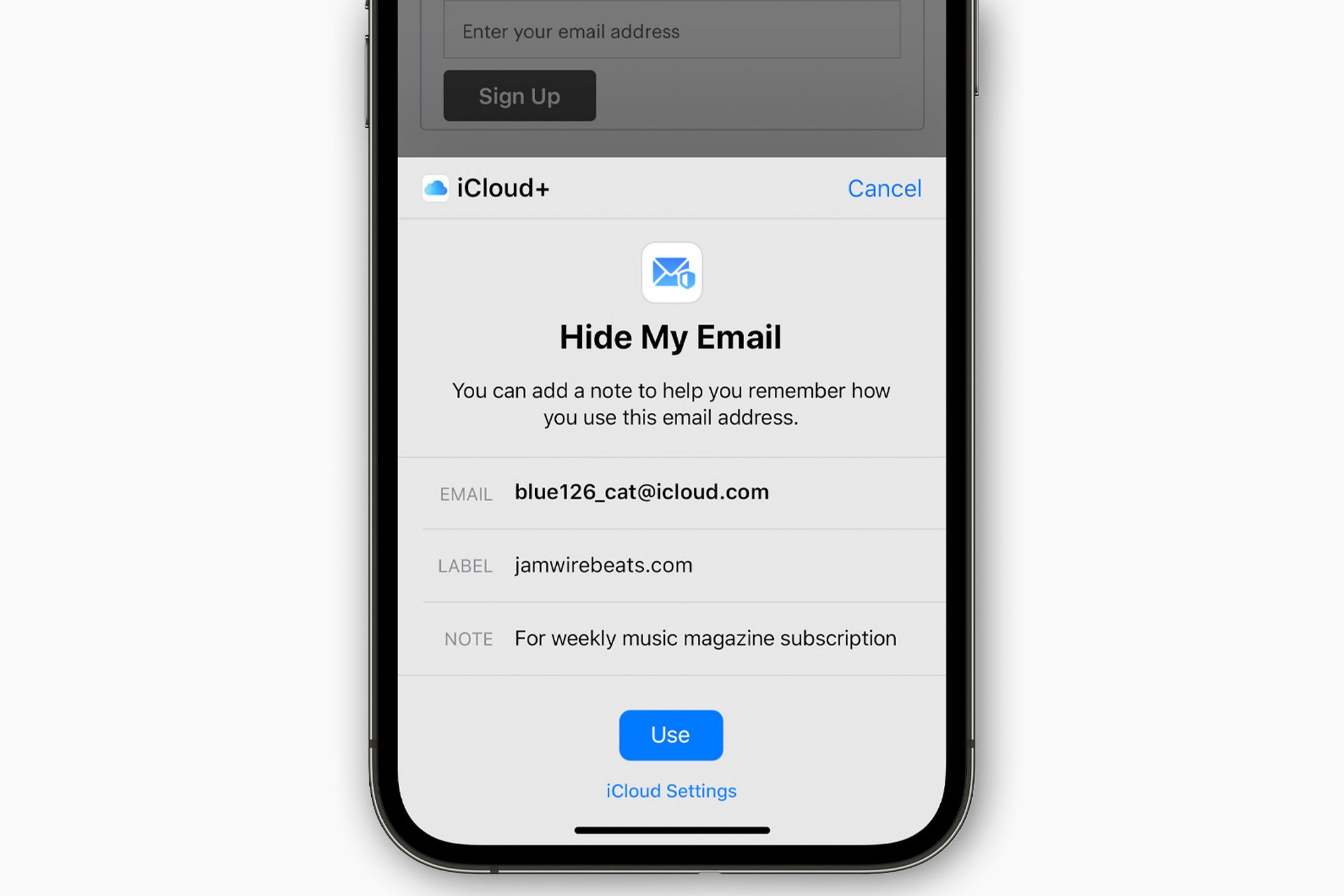
Related
With So Many Breaches, Apple’s Hide My Email Is More Necessary Than Ever
It can’t protect you completely, but it can limit the damage from a data breach.
The problem is, many people might expect privacy in the digital age, but it’s rarely given. Giving up privacy and security is just an inherent risk of letting someone else host your data, and something you can absolutely take over if you choose to self-host your own services.
Self-Hosting No Longer Requires Intimate Knowledge of Linux
In the past, self-hosting required a lot of knowledge of the Linux command line. When I got started in self-hosting many years ago, I had to manually code the NGINX or Apache2 config files, troubleshoot everything through a command line interface, and figure most stuff out on my own.
These days, however, Docker exists and can handle most of your self-hosting needs. In fact, Docker runs all of my self-hosted services.
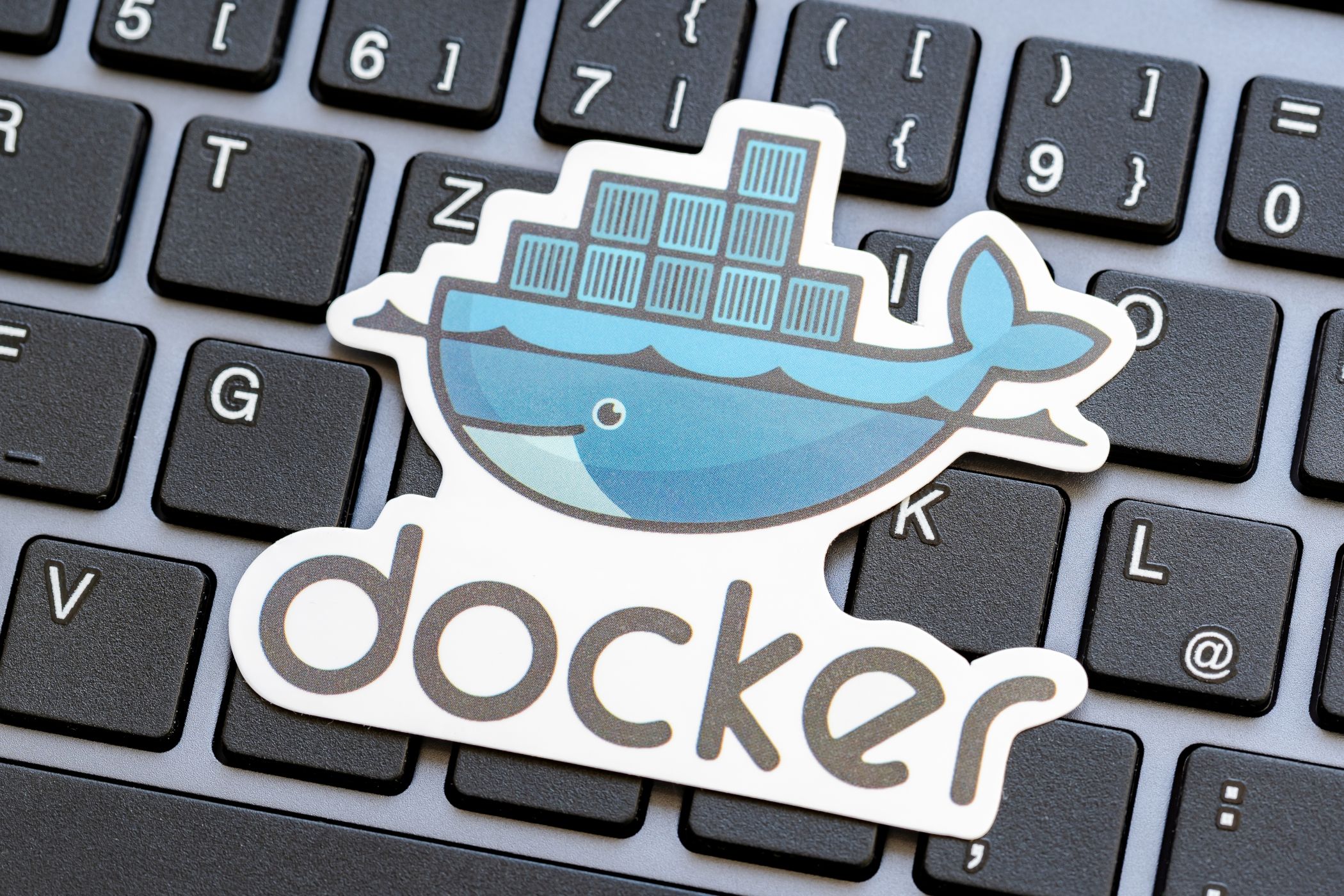
Related
Docker for Beginners: Everything You Need to Know
Learn to use this incredibly popular development tool.
Depending on your level of Linux proficiency, there are multiple ways to run Docker. I run it on a Linux server, but there’s also Docker Desktop for Linux, Windows, and macOS. In Docker Desktop, there are certain containers that won’t run well, but you can still self-host quite a bit without ever touching a single command prompt.
Even still, if you choose to use Docker without the desktop interface, it’s easy to launch and there is a lot of documentation out there to help you through it. I’ve even used ChatGPT to help me with Docker-related issues before, and it was extremely helpful.
Docker managed to bring self-hosting to the masses, and I’m loving it.
What Can You Actually Self-Host?
There’s quite a bit you can self-host. I don’t want to give an exhaustive list here, but a number of solutions that you likely pay for (either with your money or your data) can be moved locally.
For instance, Nextcloud allows you to host your own private cloud storage setup. Plex, Jellyfun, AudioBookshelf, and other services let you run your own private media library. Pi-hole handles DNS requests locally.

Related
How to Set Up a Home Media Server You Can Access From Any Device
You’ve got a lot of choices with media server software and the devices you can use to run it.
BitWarden is a locally-run password manager. Home Assistant handles your smart home controls locally. Scrypted runs your home’s surveillance system locally. Immich is a Google Photos alternative, complete with machine learning, that runs 100% locally.
All of these services can work both online and offline. This means that, if you want to access the server outside your network, you can configure it that way. However, if you value privacy over convenience, then all of these services can run locally on your network without any external internet access at all.

Related
Want a Private Homelab? Put These 12 Apps at the Top of Your List
The cloud is cool—until it leaks.
That’s only scratching the surface of what you can self-host, too. The Awesome-Selfhosted GitHub repo is my favorite place to go to find new services to self-host, and it’s constantly updated, too.
Choosing to Self-Host Gives You Ultimate Control Over Your Data
All the previous services that I mentioned, along with many others, can be hosted and used without external internet access. This alone gives you all the control you’d ever want over your data. If your data never leaves your house or server, nobody else can ever access it.

Related
How You Can Protect Yourself Against Inevitable Data Breaches
It’ll happen to all of us.
However, that’s not quite where the data control from self-hosting ends. Because most self-hosted projects are open source, you have the ability to read through them and see exactly what happens to your data. If you don’t understand the code, then there’s likely someone else who has already broken it down if it’s a popular service or container.
Many in the self-hosting realm hold privacy in a high regard, meaning they’ll go through and verify that containers are solid before using them yourself. Of course, the only way to know for sure is verifying on your own. However, I tend to trust the self-hosting community when it comes to this—for better or worse.
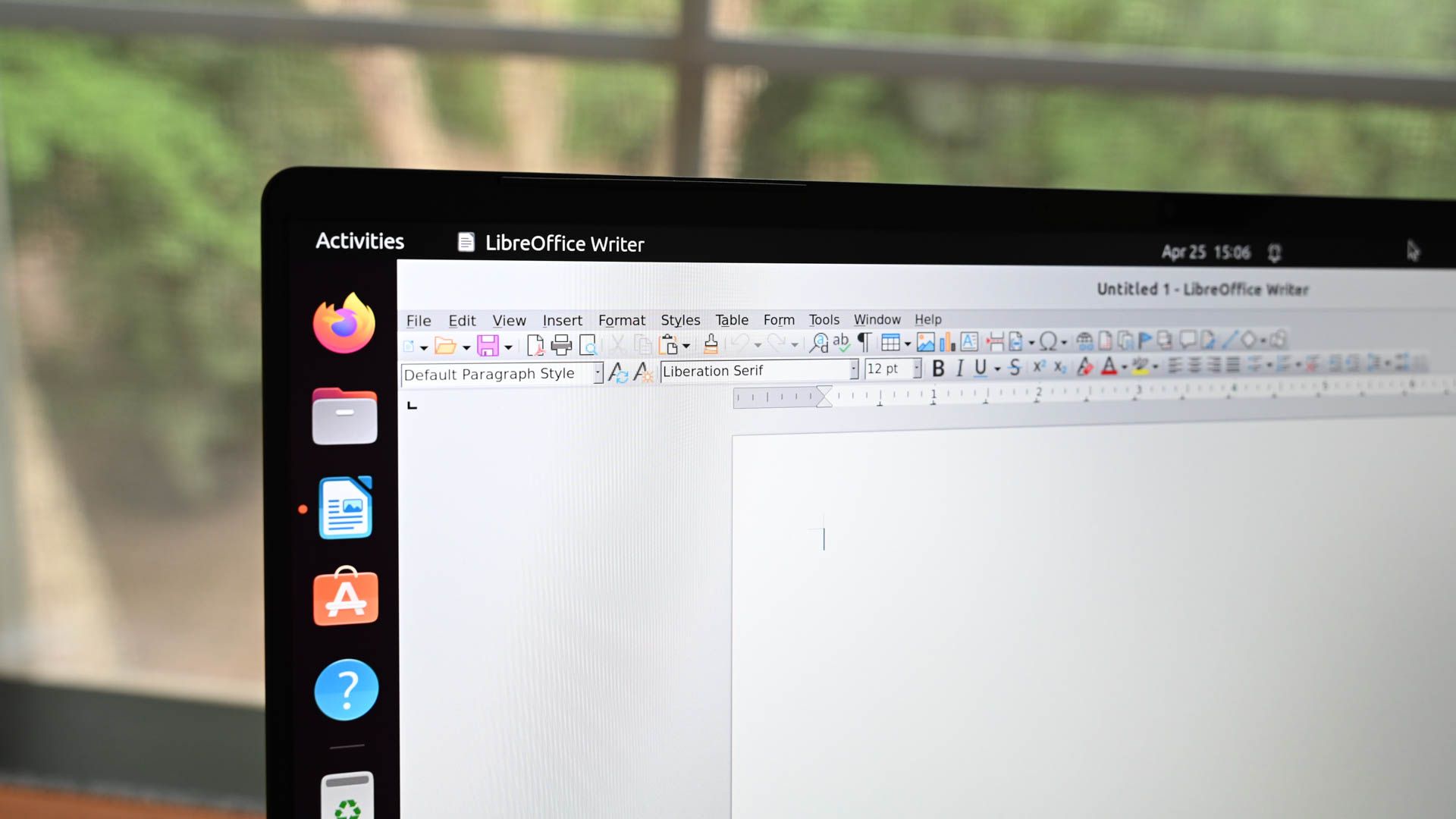
Related
7 Misconceptions About Open Source Software
Don’t Judge a Program By Its Software License
Really, one of the main benefits to self-hosting is simply knowing that you’re in control of the data. It only leaves your house if you want it to, and, even then, it can be configured to only leave in the way you want it to as well. Self-hosting is truly the ultimate privacy upgrade for your digital life.
You Can Self-Host on an Old Desktop or Laptop
You might think that you need a high-end, expensive, and loud server to self-host your services. You couldn’t be more wrong.

Related
Why a NUC or Mini PC Is the Perfect Homelab Starter Box
Who needs a server room when you’ve got a shelf?
Yes, having server-grade hardware to self-host services can be useful if you need a lot of power, but it’s absolutely not necessary. You could get started self-hosting services on an old desktop or laptop, that’s how I got started.
These days, however, you could also just pick up an affordable mini PC on Amazon and use that. Mini PCs have come a long way, and they have quite a bit of power now.
How you self-host is all up to you. The amount of power required to self-host is entirely determined by what you plan to run.
A self-hosted large language model (LLM) AI chatbot requires a crazy amount of processing power. Self-hosting Home Assistant can be done on an old Raspberry Pi 3B or an even older laptop or desktop.
Don’t let the hardware that you have get in the way of self-hosting. Just find an old computer, install Linux (or Windows) and start self-host your services.